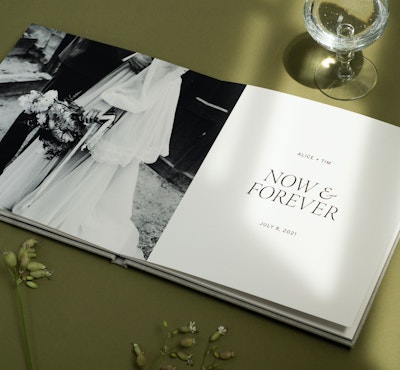Prints
Photo Proofbooks
Photo Proofbooks offer you the ability to combine your clients' images into an easy-to-handle spiral bound book.
Starting at $16
View DetailsShips in 1-2 days
When Every Image is Incredible
It’s hard to choose favorites, so send your clients Photo Proofbooks to assist them in selecting the images they want for their Book, Album, or Wall Art package.
Helpful Information
Useful information to help you through the process of ordering your one of a kind product. Full documentation available under support.
File Format and Resolution
File Type/Format:
We currently accept only JPG files. All files must be saved with an embedded RGB Colorspace, preferably sRGB. We do not recommend embedding any other color space. We do not currently accept Tiff, PSD, PDF or Raw files for production.
Resolution:
All products are printed at 300dpi, so in general for Photographic Prints and wall art products you can submit your largest available file, and our printers will interpolate the information. This means that if you submit a file that is 2400x3600 pixels to be printed as a 4x6" print, our printers will pull 1200x1800 pixels to create the print, as this gives you 300dpi. If you are printing that same file as a 16x24", our printers will pull the maximum amount of information available and distribute it across the print size.
How are prints for Photo Proofbooks made?
This product is printed on Noritsu, Durst, and Chromira printers using a traditional photographic process involving chemistry and paper with silver halide. The image is projected onto the paper and exposed during the printing process using lasers and chemistry, giving you a final product with a traditional photographic feel and depth. There is no ink involved in this printing process.
Is there a bleed?
Yes! Photographic Prints will incur a small overall bleed during the printing process. To create Photographic Prints, we project the image onto the paper within the printer and this includes a 3% enlargement so that the image fulfills the paper it is being projected onto. To prevent any issues as a result of this bleed, we do suggest that you make sure all important elements of your image within ⅛" of the outside edges.
Can Photo Proofbooks be Color Corrected?
This product has color correction available for $0.75 per image. Color Correction involves global color adjustments made to an image made within the lab printing software. Color Correction is added to an order as a whole and cannot be added to part of an order.
How are they bound?
Spiral binding involves punching holes down one side of a print and coiling a black or white plastic spiral to bind the prints together.
Will the pages have backprinting?
Backprinting is part of every Photographic Print produced and cannot be removed or customized. Backprinting will always include the Item Number, Studio Name, File Name, Year, and Copyright.
How do you create your order in ROES?
Proofbooks can be easily created in ROES by adding images to thumbnail pages. Resizing your folder of images to a smaller size (1200x1800 is recommended) can make this process significantly faster. To add an entire folder of images as thumbnail pages you need to select the product, then select the entire folder of thumbnails and drag them into the product. ROES will prompt you to confirm that you want add all of the images to the thumbnail pages, and once you confirm it will begin to automatically populate the pages. If your last page does not fill every thumbnail place with an image you will need to click the “Add To Order” button to complete the order.
Where do you order Photo Proofbooks?
You can order this product in the ProDPI ROES program in the 8x10/10x13 Proof Books catalog.